Why to choose VeyraX over others?
- Single Authentication: Connect once in VeyraX, use everywhere — no need to authenticate tools separately in each environment;
- Instant Access to All Tools: All tools connected in VeyraX are immediately available in your favorite editor or AI assistant;
- 5-Minute Setup: Connect VeyraX to any MCP client in under 5 minutes;
Getting Started
- Sign up for VeyraX;
- Open the VeyraX Platform to get your API key;
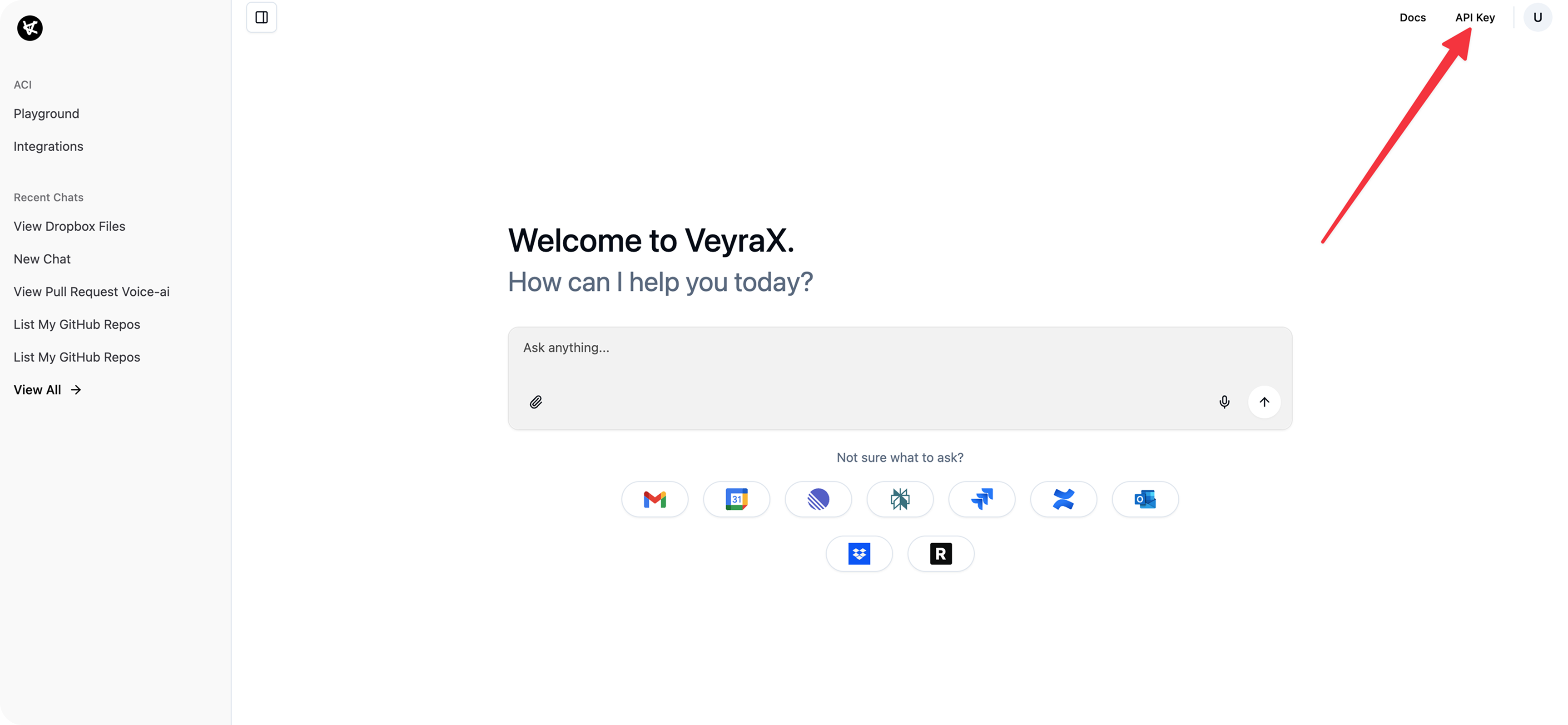
- Choose your configuration - you can copy the complete configuration with your API key directly from the platform;
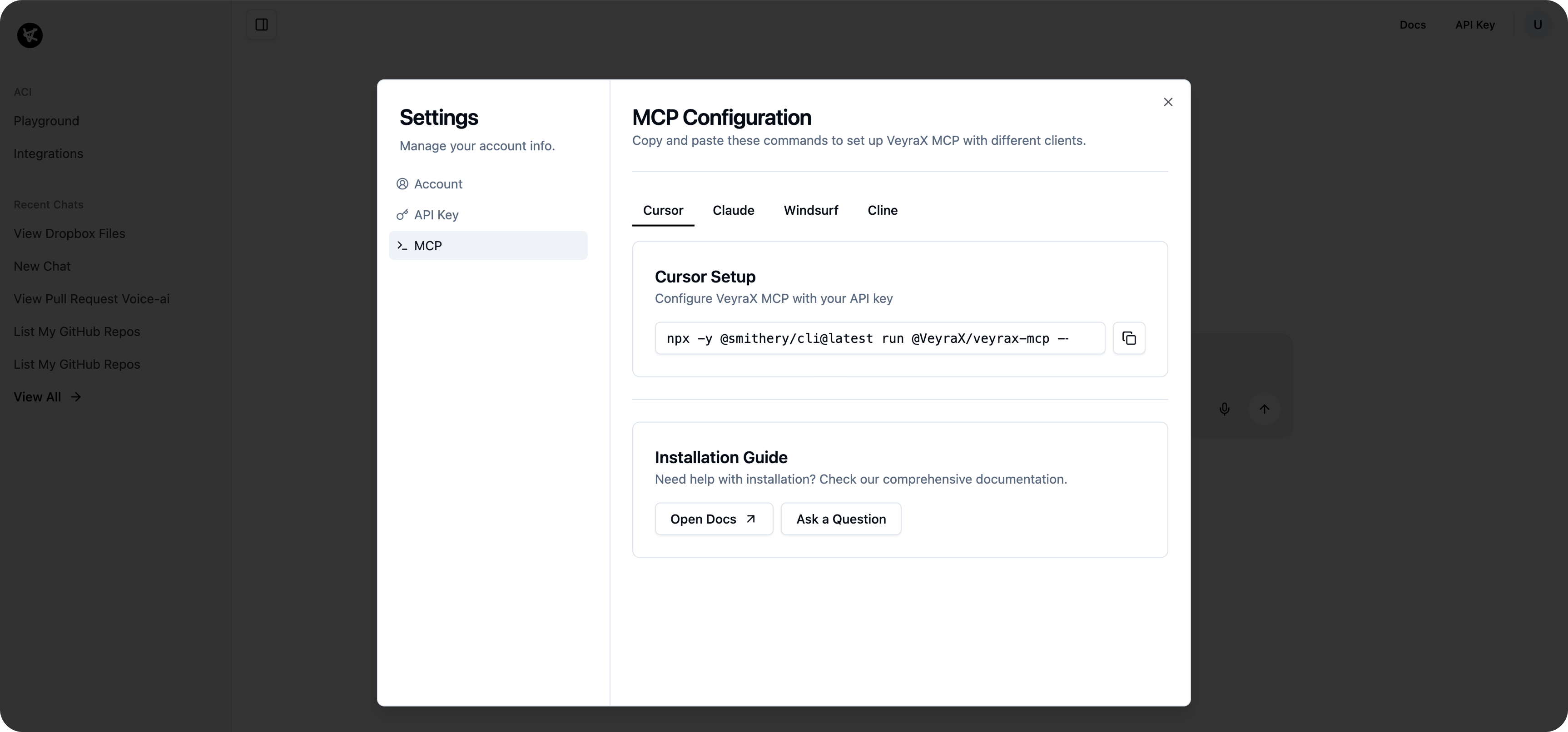
- Choose your preferred MCP client from below;
- Follow the setup guide (takes less than 5 minutes);